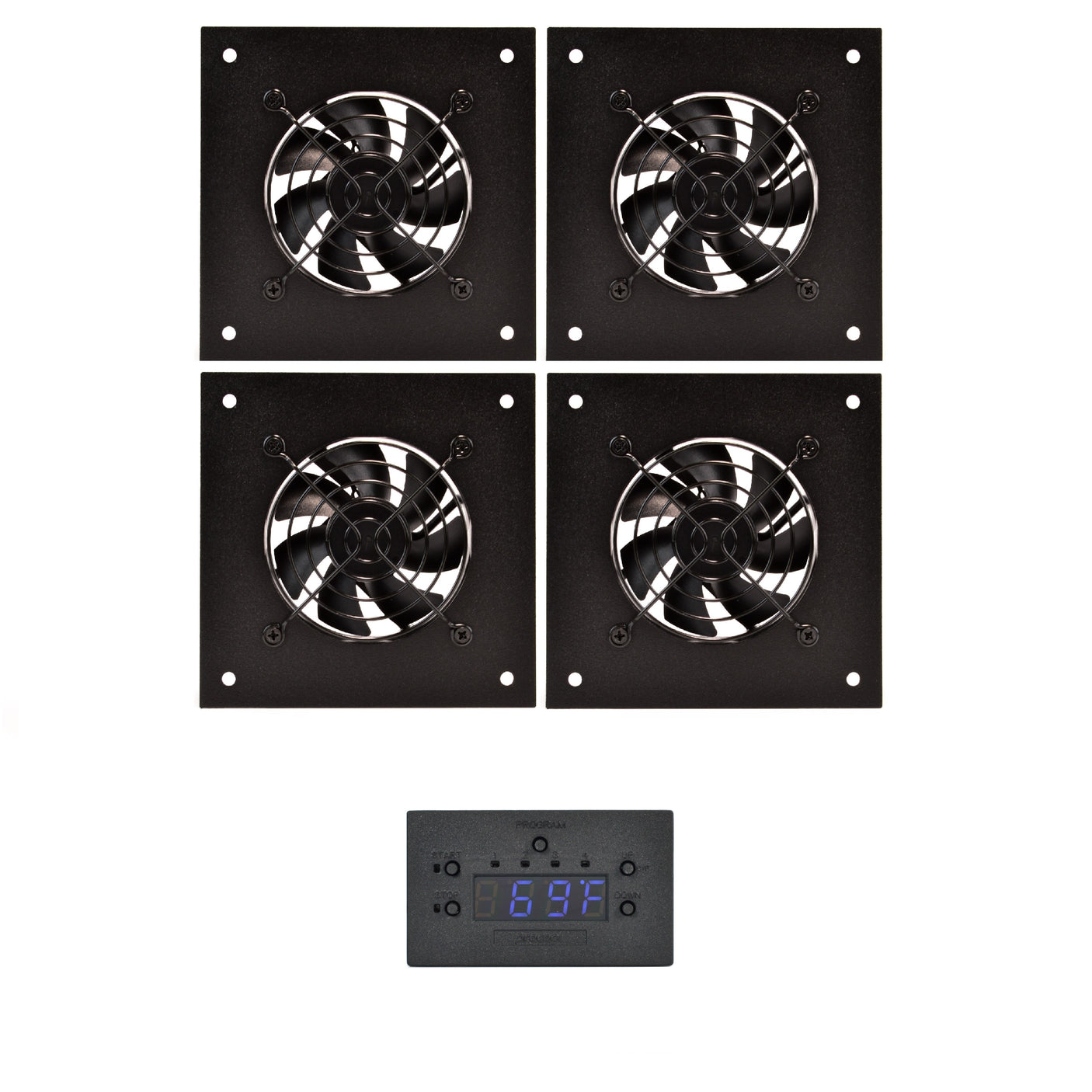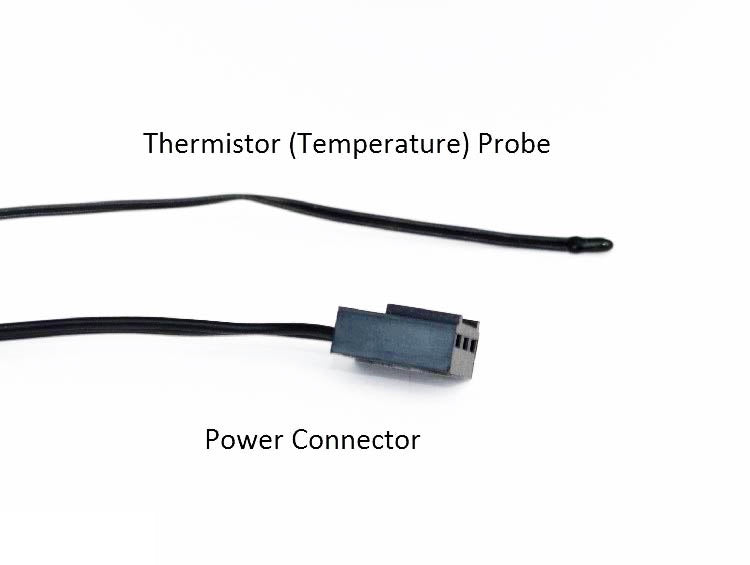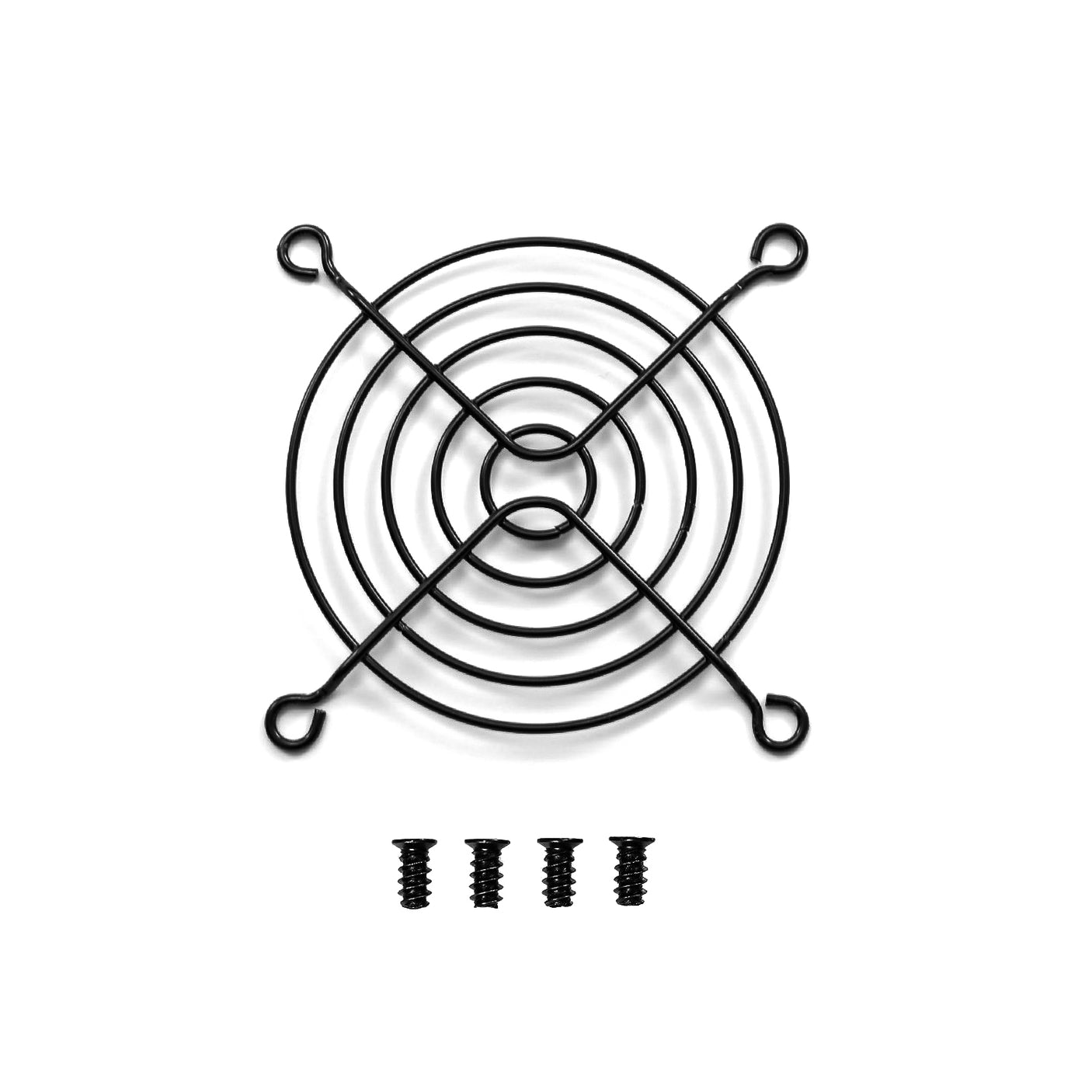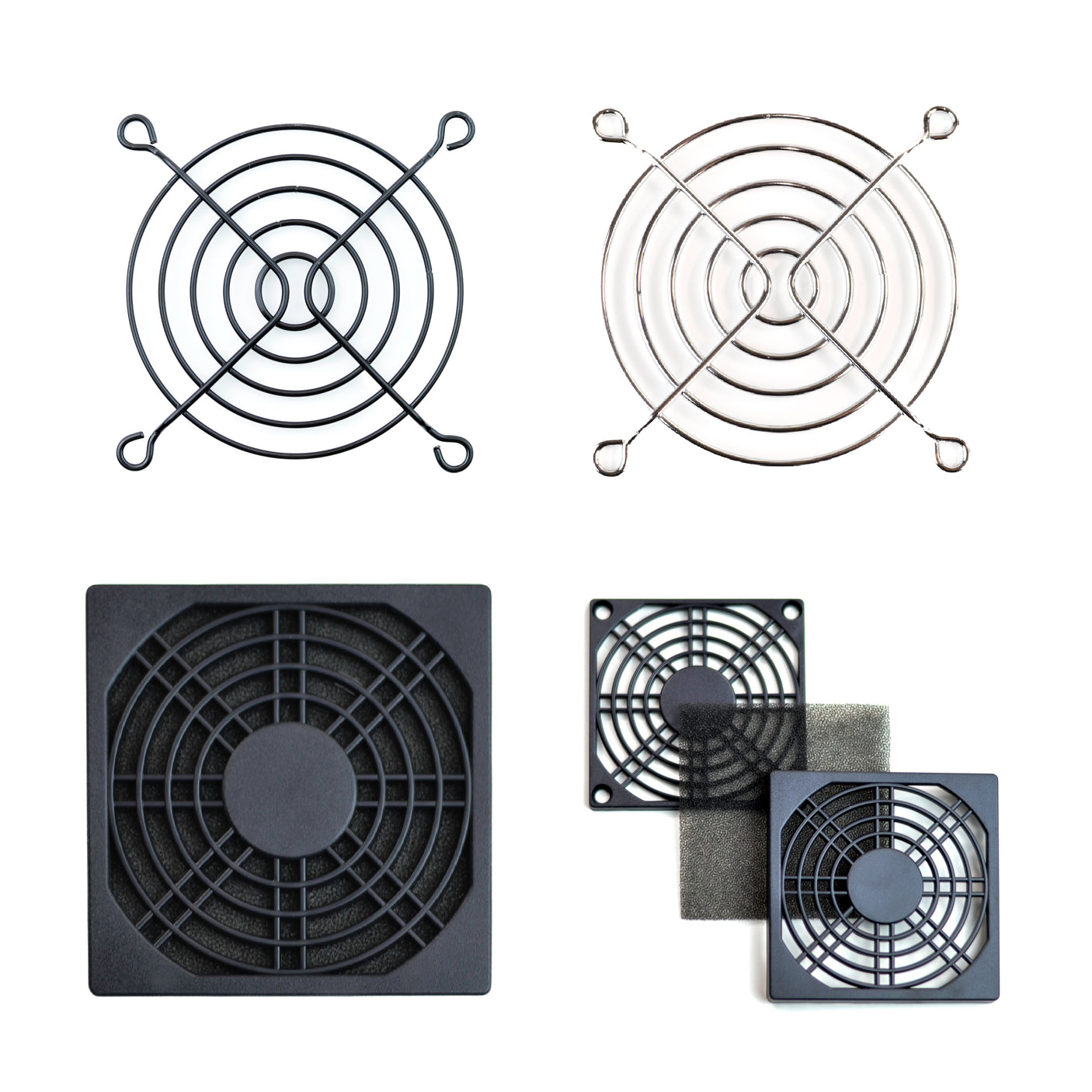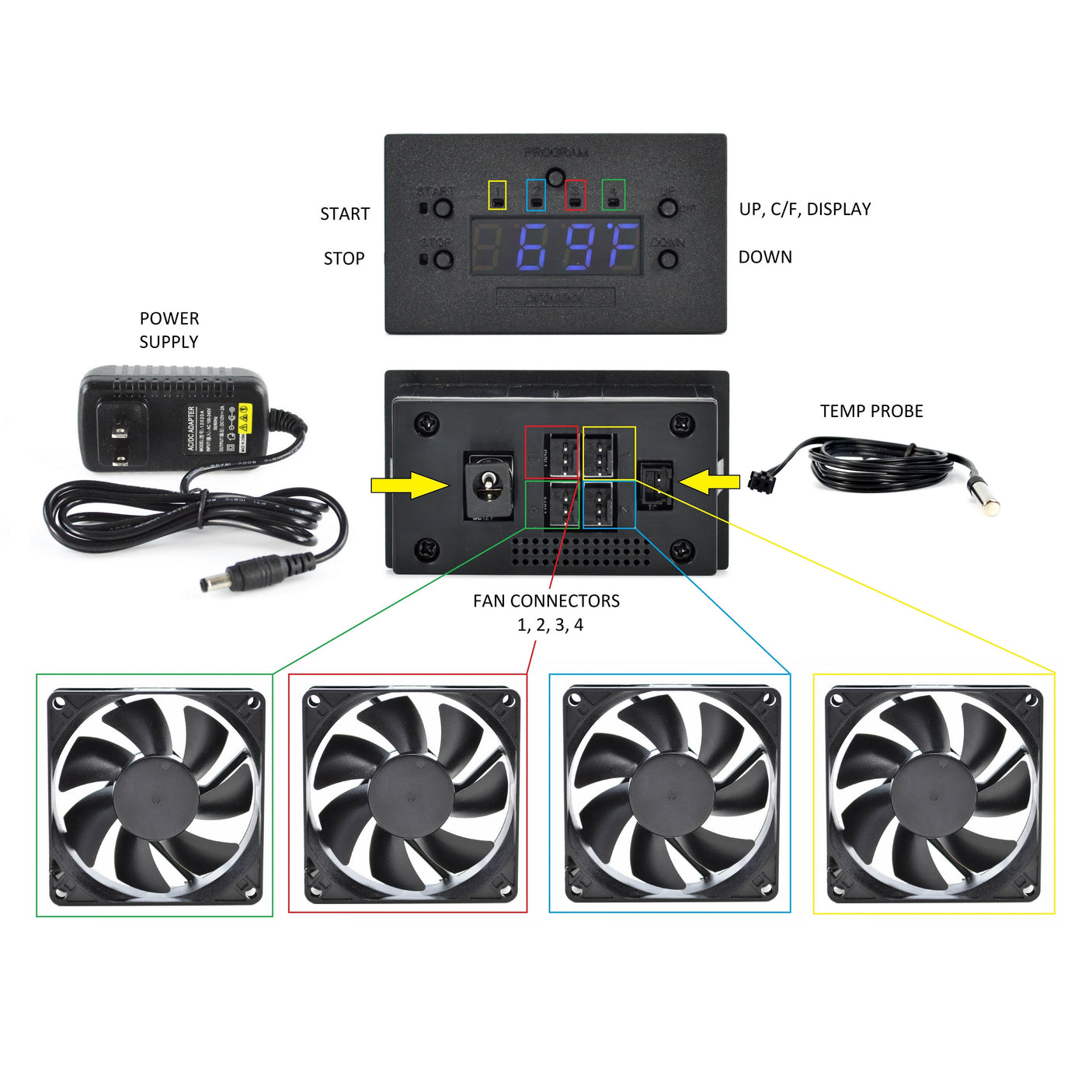AVP-480T - Temperature-Controlled Cabinet Fan System
Couldn't load pickup availability
Delivery and Shipping
Delivery and Shipping
Stock items ship in one to two business days. Out of stock items typically ship within one week, or up to 8 weeks. Contact us for lead times.
Free UPS Ground shipping to the USA with purchase of a rack fan system!
Need help?
Need help?
Need it fast? Need a large quantity?
Call or email us for a quote.
Airflow
56-128 CFM
Noise
12-20 dBA
Description
Description
PROCOOL AVP-480T is a temperature controlled, variable speed quiet fan system.
Utilizing four 80mm thermistor-controlled fan speeds, this system responds to changes in heat levels by increasing or decreasing fan speed accordingly. The fan controller allows for customization of fan activation at user-defined setpoints and can accommodate up to 8 fans for maximum efficiency.
Quiet Operation
At just 12-20 dBA, the AVP-480T is the most silent four fan system on the market. Its low noise level makes it ideal for noise-sensitive settings such as home AV setups and professional studios.
Temperature Controller
The fan controller will monitor the temperatures to start and stop the fans when the user preset temps are reached.
When the ON temp is reached the fans will start. Once the temp has cooled to the OFF temp setting the fans will shut off.
The easy to read Blue LED display shows the temperature in C or F for convenient monitoring. The display can be turned off if desired without affecting operation of the system.
Set the Global temp setting to control all 4 fans together or set individual temp profiles for each fan.
Additionally the fan controller can be set to Always On Mode which bypasses the temperature control function if needed.
Variable Speed Fans
1200-2400 RPM
Each fan has a temperature sensor that regulates the fan speeds independently.
When the sensor detects heat above 77°F the fan speed will begin to increase. The fan will reach full speed at 104°F.
The sensor should be located on or near the heat source for optimal performance.
Airflow
56-128 CFM combined
As temperature and speed increase the airflow increases to provide optimum cooling for most cabinets.
AVP-480T Includes:
- ✓ Fan Controller
- ✓ 4 SXT80 Temp controlled fans
- ✓ 4 Fan Grills w/screws
- ✓ Power supply
Optional:
- Fan mount
- Controller mount
- Black, chrome or filter grills
Specifications
Specifications
-
Panel size
-
Panel color
-
Panel material
-
Number of fans
-
Fan dimensions
-
Fan size
-
Fan model
-
Fan speed
-
Fan Thermistor wire length
-
Airflow
-
Noise
-
Bearings
-
Static pressure
-
Power consumption
-
Fan voltage
-
Current draw
-
Controller temperature sensor wire length
-
Grill type
-
Power supply model
-
Power supply voltage
-
Power supply cable length
-
Power supply AC plug type
-
Power supply DC plug type
Temperature controller instructions
Temperature controller instructions
THERMAL PROBE:
Position the probe where you want it to detect the temperature. It can be left as is on the panel for an ambient temp. Or it can be placed at the top of a cabinet or above a hot component. Try to avoid placing the probe where the fans will blow directly on it. For best results, locate the probe where it will detect the most heat.
PROGRAM:
Press the PROGRAM button to set the on and off temperatures for each of the 4 zones. Press the PROGRAM button to begin. All LED’s will turn on indicating programming for Global Mode. All Zones will operate with the same temperature. Press PROGRAM again to toggle between Zones 1 through 4. The LED for the selected zone will turn on. To exit program mode press PROGRAM until all LED’s turn off. Settings will be automatically saved.
START / STOP:
While in the selected PROGRAM mode, press the START button to set the temperature where the fans should turn on. Use the UP and DOWN buttons to change the temperature. Then press the STOP button to set the temperature where the fans should turn off.
Hold START and STOP together for 3 seconds to switch to Always On mode which bypasses temperature control. The screen will display bp for bypass mode. The fans will continue to run until switched back to temperature mode or powered off.
UP - C/F - Display:
Press the UP button to toggle between Celsius “C” or Fahrenheit “F” (when NOT in Programming mode). Press and hold the UP button for 3 seconds to enter DARK mode. The indicator lights and display will shut off. The controller will still function as normal. Repeat to turn the display back on.
DOWN:
Used only for setting the temperature in programming mode.
HEATING FUNCTION:
Set the START temperature lower than the STOP temperature. The controller will run until the stop temperature is reached and the environment is heated to the set temperature.